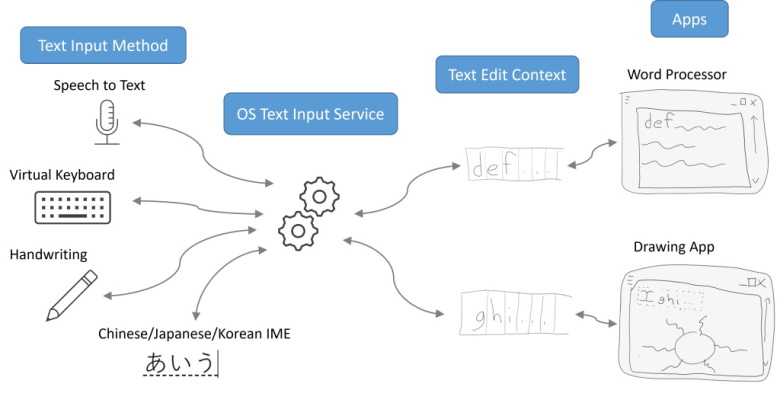The function of wisdom is to discriminate between good and evil. — Cicero
TOC
IME
- IME | W3C
- text composition system | W3C
- Issue #180 · w3c/uievents · GitHub
- Input method editor | MDN
- Understanding Composition Browser Events | Square Corner Blog
输入法编辑器是一种操作系统程序,用于将一种语言或字符集转换为另一种语言或字符集。例如输入nihao,键盘上没这种字符,但如果启用IME,开始打字时会出现下滑线表明IME处于活跃状态,在此过程中可以选择哪组字符与要输入的含义相匹配。按下Enter键将确认选择,将所选字符放到输入中,IME关闭。通过IME进行字符转换可输入来自任意国家/地区的母语。
Edit Context
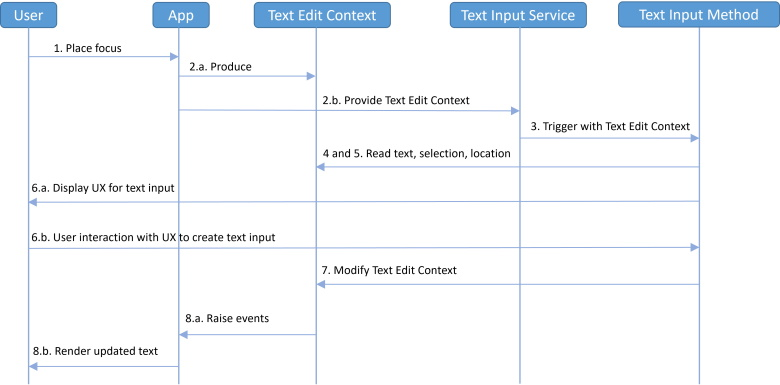
Background Fetch API
该API提供了一种新的方式在浏览器下载资源,如电影、音视频、软件。
当网友端要求客户下载大文件时,这通常需要用户保持与页面连接才能完成下载,如果失去连接、关闭选项卡、离开下载页面都会导致下载停止🤚。
Background Synchronization API 使Web应用能延迟任务,一旦用户网络稳定即可在Service Worker中运行。但是它不能用于需要长时间运行的任务,例如下载大文件,后台同步要求Service保持活动状态直到完成,并为了节省电池寿命(节能模式)防止在后台产生不必要的任务,浏览器将在某个时刻终止该任务。
新的实验性技术Background Fetch API解决了该问题,它为Web开发人员提供了一种告诉浏览器在后台发送请求的方法。例如当用户点击下载按钮时下载视频时,浏览器以一种可见的方式执行fetch,并向用户显示进度和取消下载的方法,下载完成后,浏览器会打开Service Worker,此时应用程序可根据需要响应执行某些操作。
如果用户在离线状态下启动进程,Background Fetch也会启动,一旦网络连接,它就会开始,如果用户再次离线,会暂停知道用户再次上线。
Example
// client.js
function startBgFetch() {
if (!('BackgroundFetchManager' in self)) {
fallbackFetch(item);
return;
}
const reg = await navigator.serviceWorker.ready;
const bgFetch = await reg.backgroundFetch.fetch(
id,
[item.src],
{
title: item.title,
icons: [
{
sizes: '300x300',
src: item.image,
type: 'image/jpeg'
}
],
downloadTotal: item.size
}
);
monitorBgFetch(bgFetch);
}
async function monitorBgFetch(bgFetch) {
function doUpdate() {
const update = {};
if (bgFetch.result === '') {
update.state = 'fetching';
update.progress = bgFetch.downloaded / bgFetch.downloadTotal;
} else if (bgFetch.result === 'success') {
update.state = 'fetching';
update.progress = 1;
} else if (bgFetch.failureReason === 'aborted') { // Failure
update.state = 'not-stored';
} else { // other failure
update.state = 'failed';
}
updateItem(bgFetch.id, update);
};
doUpdate();
bgFetch.addEventListener('progress', doUpdate);
const channel = new BroadcastChannel(bgFetch.id);
channel.onmessage = (event) => {
if (!event.data.stored) return;
bgFetch.removeEventListener('progress', doUpdate);
channel.close();
updateItem(bgFetch.id, { state: 'stored' });
};
}
// sw.js
addEventListener('fetch', (event) => {
event.respondWith(async function() {
const cachedResponse = await caches.match(event.request);
return cachedResponse || fetch(event.request);
}());
});
addEventListener('backgroundfetchsuccess', event => {
const bgFetch = event.registration;
event.waitUntil(async function () {
new BroadcastChannel(bgFetch.id).postMessage({ stored: true });
}());
});
addEventListener('backgroundfetchfail', event => {
console.log('Background fetch failed', event);
});
addEventListener('backgroundfetchclick', event => {
clients.openWindow('/');
});